
The GST Portal has recently issued an update, introducing the option to make GST payments through *Credit Cards and *Debit Cards. To utilize this feature, taxpayers should opt for the E-payment option, where they will find a specific section dedicated to Credit/Debit Card payments.
It is essential for taxpayers to carefully review the transaction charges associated with each payment method, particularly when selecting Credit Cards, Debit Cards, or Bhim UPI sub-payment modes.
To proceed with Credit/Debit Card payments, users need to follow these steps:
- Select the E-payment option.
- Within the E-payment section, choose the Credit/Debit Card option.
- Subsequently, select the preferred bank for the transaction.
- Tick the agreement box for terms and conditions.
- Click on the “Make Payment” button to complete the transaction.
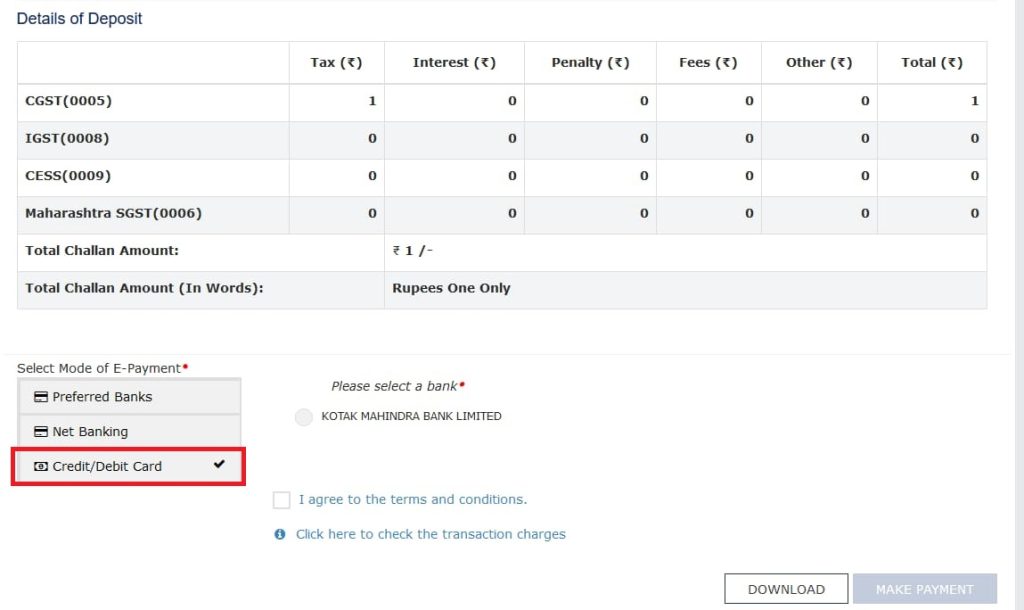
*Facility started in 10 States/UTs from 5th January 2024
1.Assam
2.Delhi
3.Goa
4.Gujarat
5.Haryana
6.Himachal Pradesh
7.Kerala
8.Madhya Pradesh
9.Maharashtra
10.Odisha
The rest of India and Banks are to be covered soon.
*Applicable for all Credit/Debit cards powered by Rupay, MasterCard, Visa, and Diners at present via Kotak Mahindra Bank

